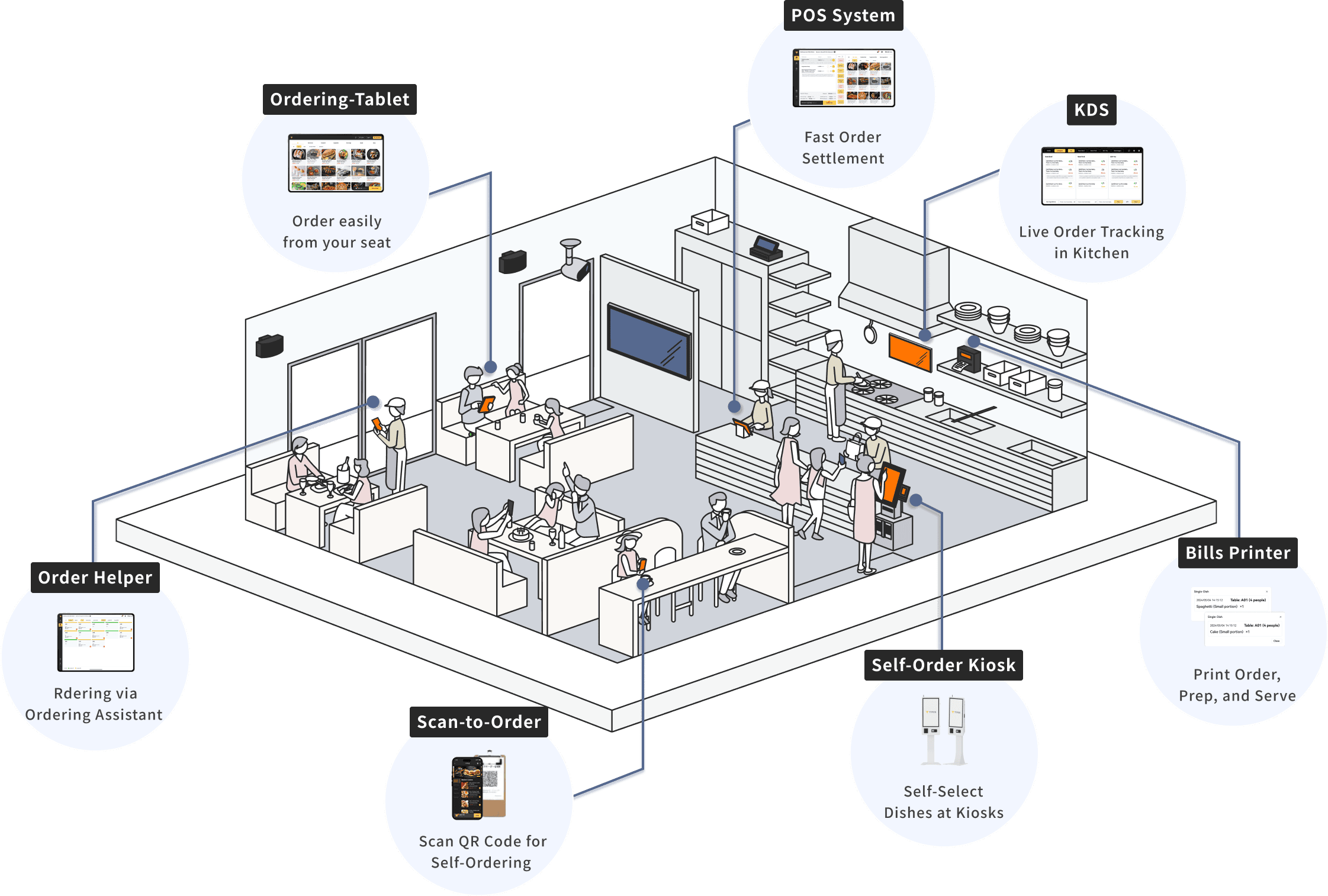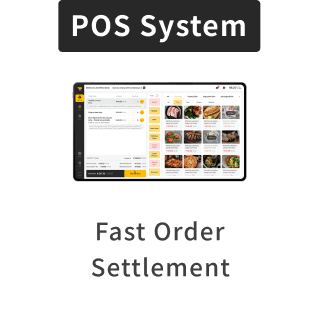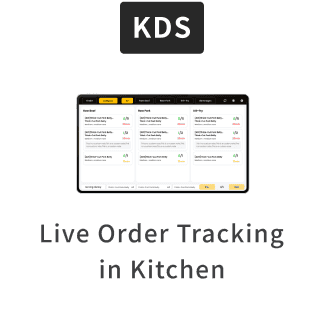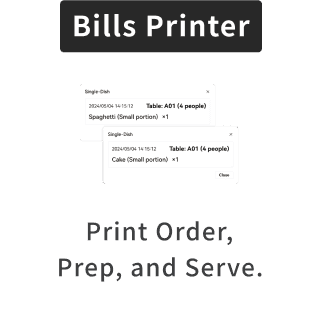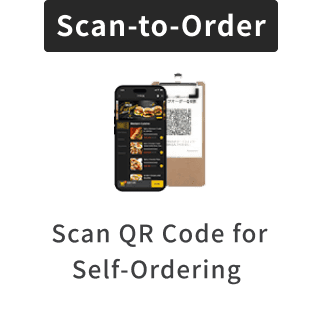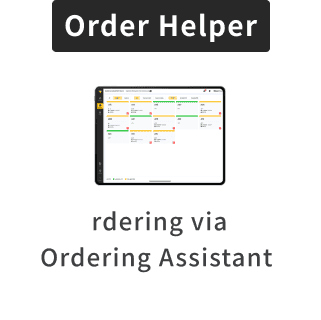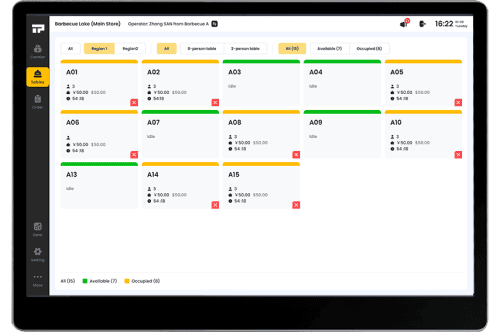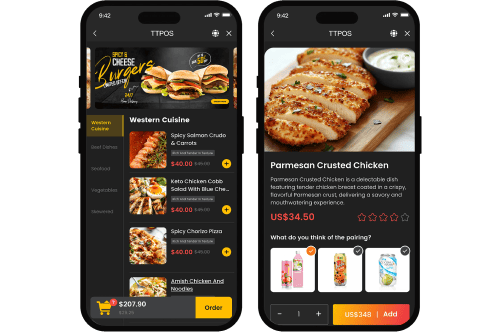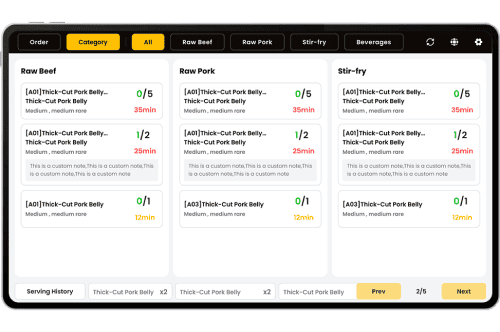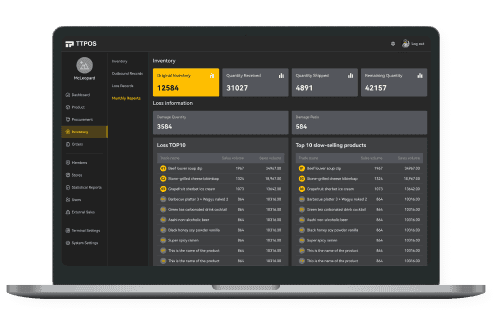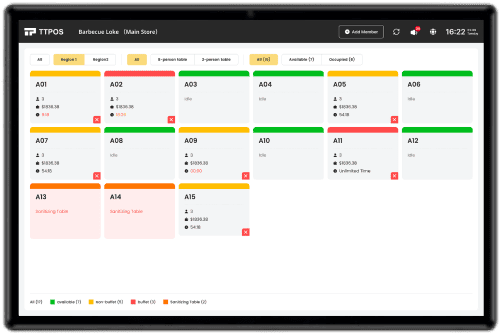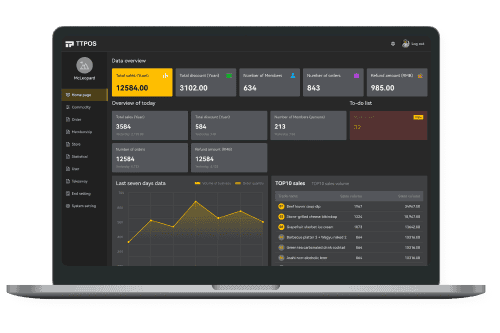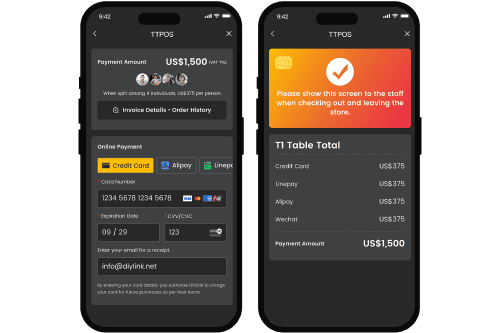- Smart assistant
- enhances service experience
- Order Assistant
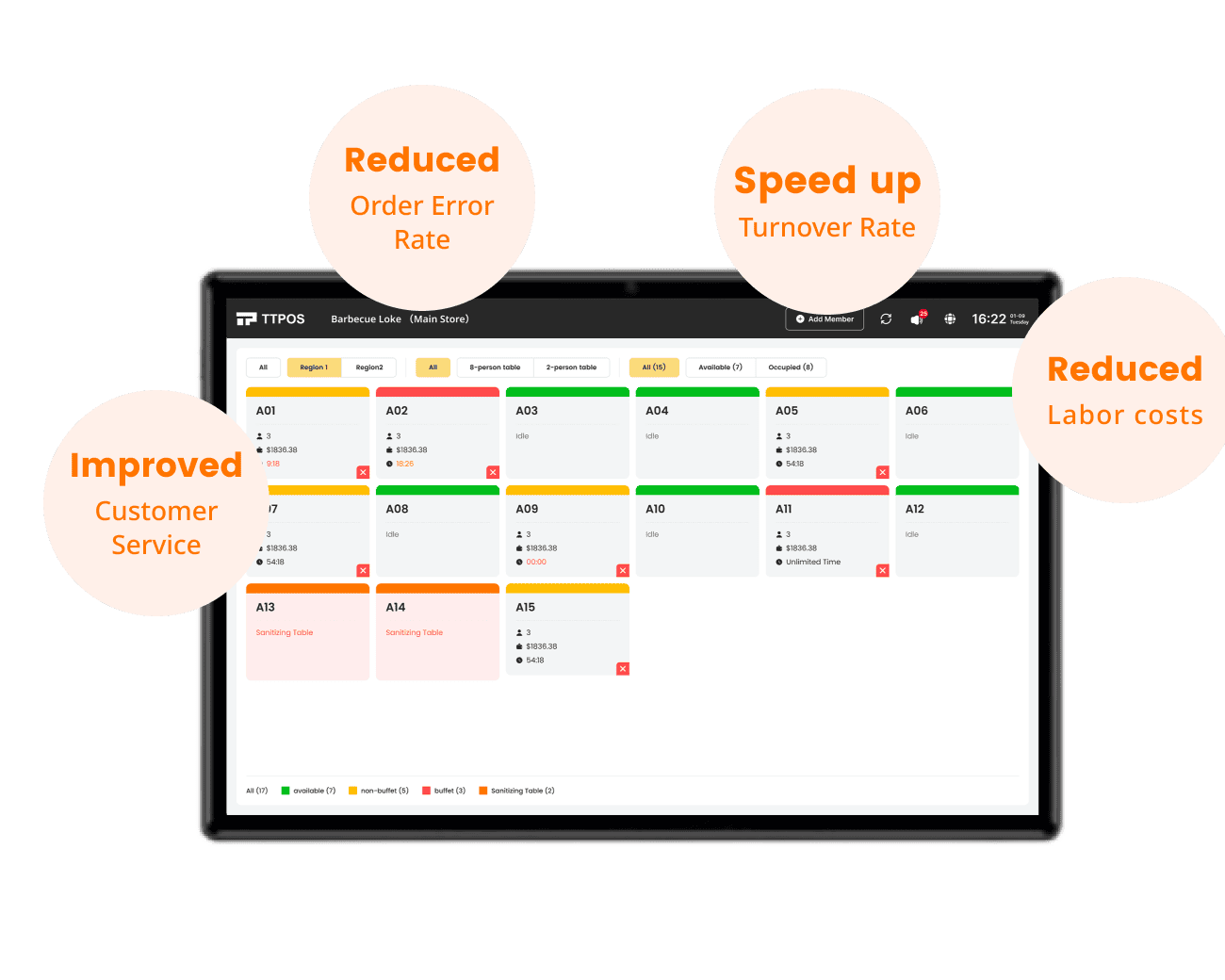
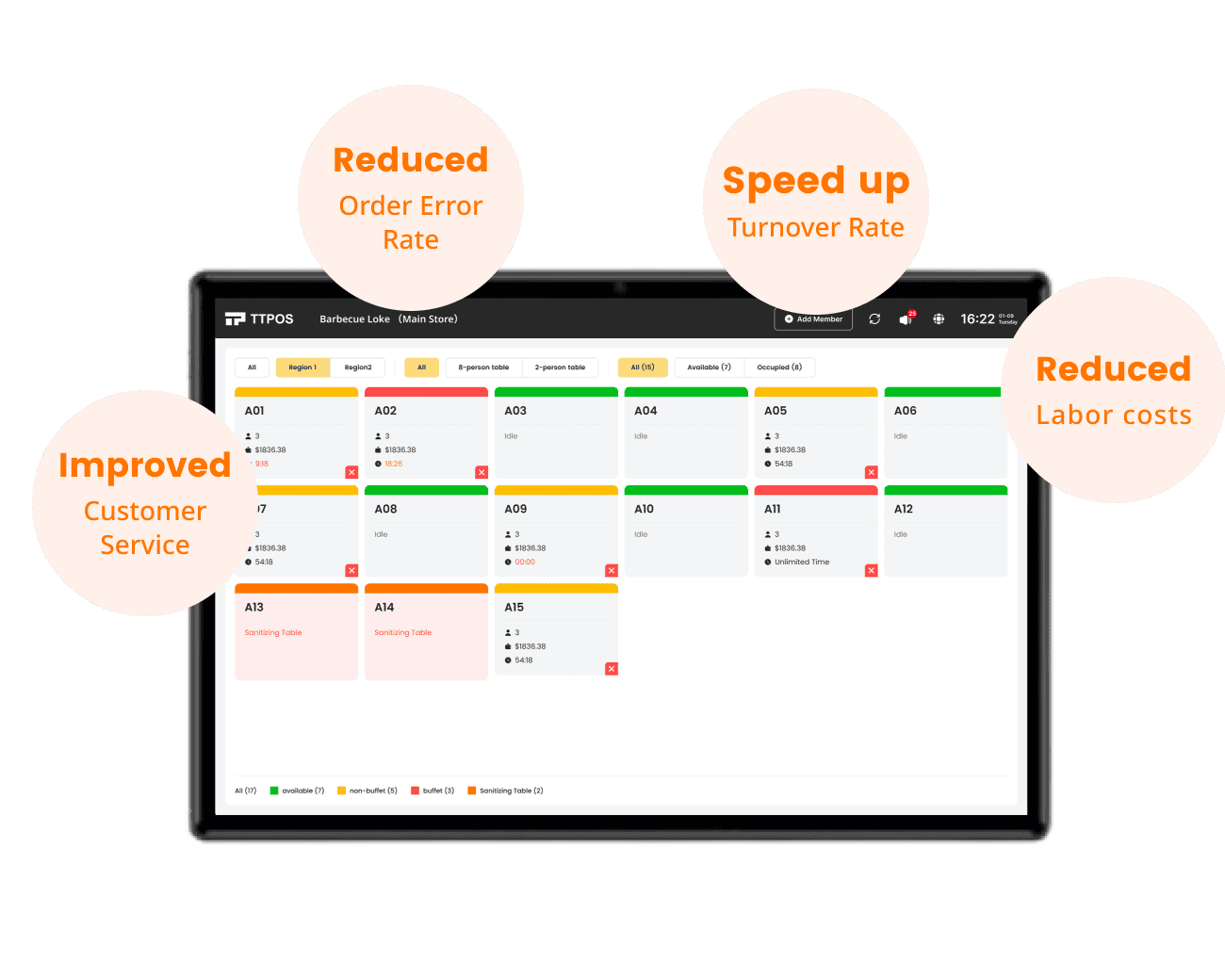
- Efficient and convenient "Order Assistant"
The "Order Assistant" is a tablet app designed for waitstaff, simplifying the ordering process in restaurants. Servers can quickly open tables, take orders, modify orders, cancel orders, and clear tables. All actions are synchronized in real-time with the POS and kitchen systems to ensure smooth and efficient service. Whether during busy peak hours or daily operations, the Order Assistant provides more efficient and accurate order management, boosting customer satisfaction and service efficiency.
Customer Interviews
Why TTPOS ?
3 reasons to use the Order Assistant
Simplify the ordering process, manage tables in real-time, reduce error rates, and increase service efficiency and table turnover.
01
Simplify the table opening process
The ordering assistant can quickly perform table opening operations, provide an independent ordering page for each table, help waiters accurately record customers' orders, synchronize them to the cashier system in real time, greatly reduce table opening steps, and improve service efficiency.
02
Intuitive interface
The interface of the ordering assistant is simple and clear, with buttons for various functions being obvious and easy to operate for the waitstaff. During operation, simply tapping the tablet screen can complete tasks such as opening a table, placing orders, and billing, reducing training time and improving service accuracy.
03
Real-time order management
Provides real-time order management. All order operations are instantly synchronized to the cashier and kitchen systems, ensuring accurate and fast information transmission, improving restaurant operational efficiency and customer satisfaction.
Key Features
Real-time table ordering and management, improving service response speed and optimizing customer dining experience.
01
Intuitive "Table Status View"
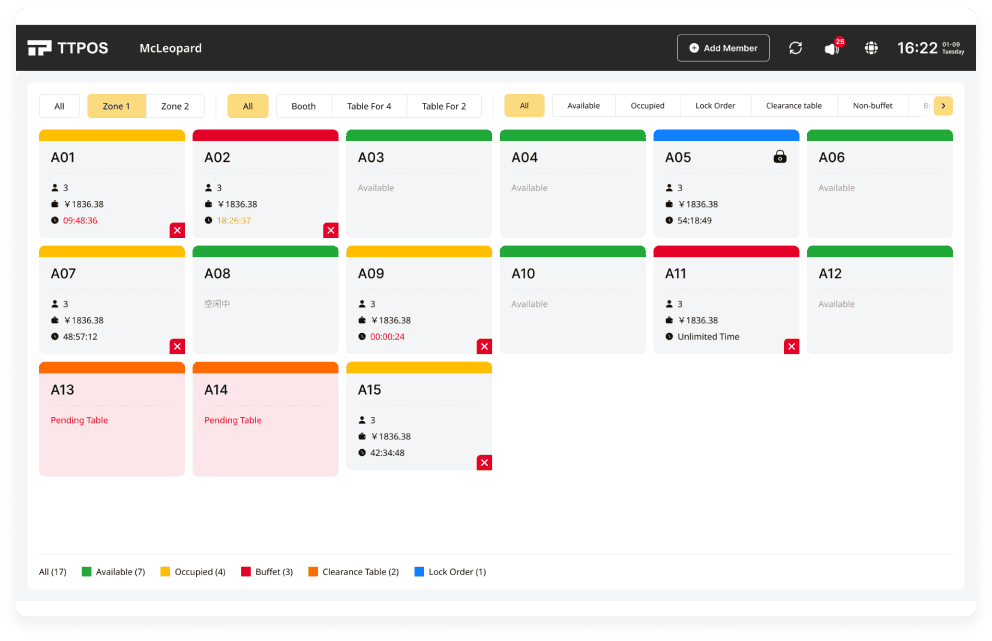
Monitor table usage in real time, clear at a glance, making it convenient for waiters to efficiently manage the dining area
02
Convenient "Table Opening and Ordering"
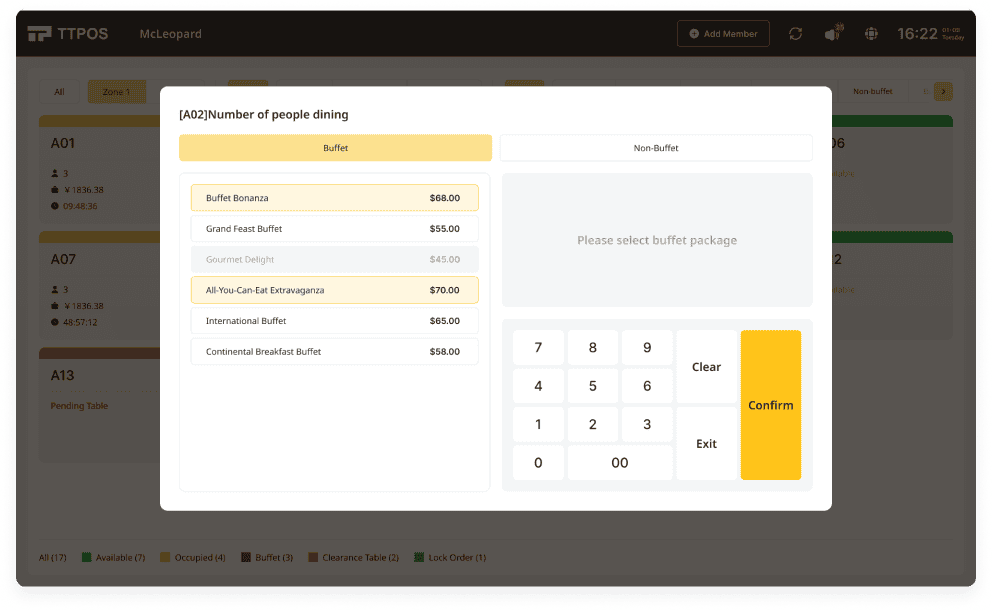
The order assistant supports one-click table setup, allowing waiters to assign tables to customers and start taking orders. This feature helps quickly set up tables while avoiding mistakes, so customers can experience service without any wait.
03
Flexible "Cancel Table Order"
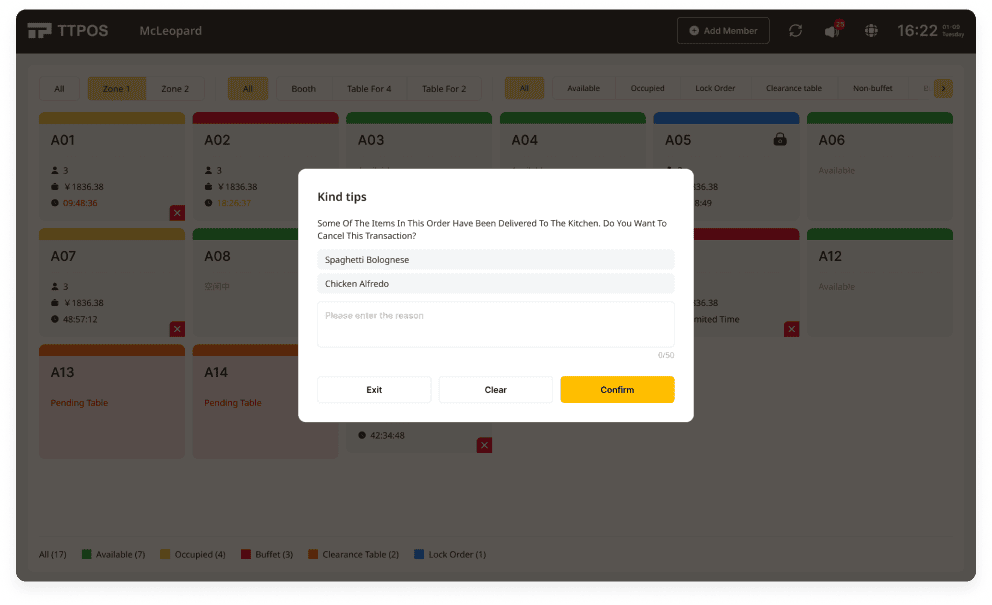
If customers need to adjust or cancel orders, the Order Assistant supports quick cancellation features. Waitstaff can directly cancel table orders on the tablet, automatically updating the backend for easy rescheduling without additional operations.
04
Efficient "Clear Table" Feature
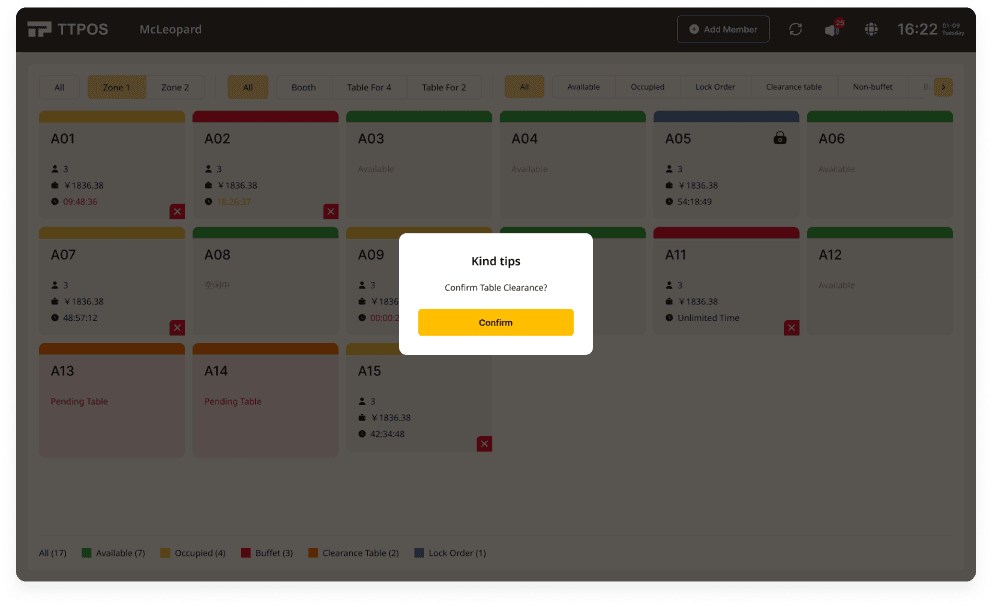
When the customer finishes dining, the order assistant provides a clear table function. The waiter can set the table status to available with just one click and clear the order records to make space for the next customer.
05
Convenient "Membership Activation" Feature
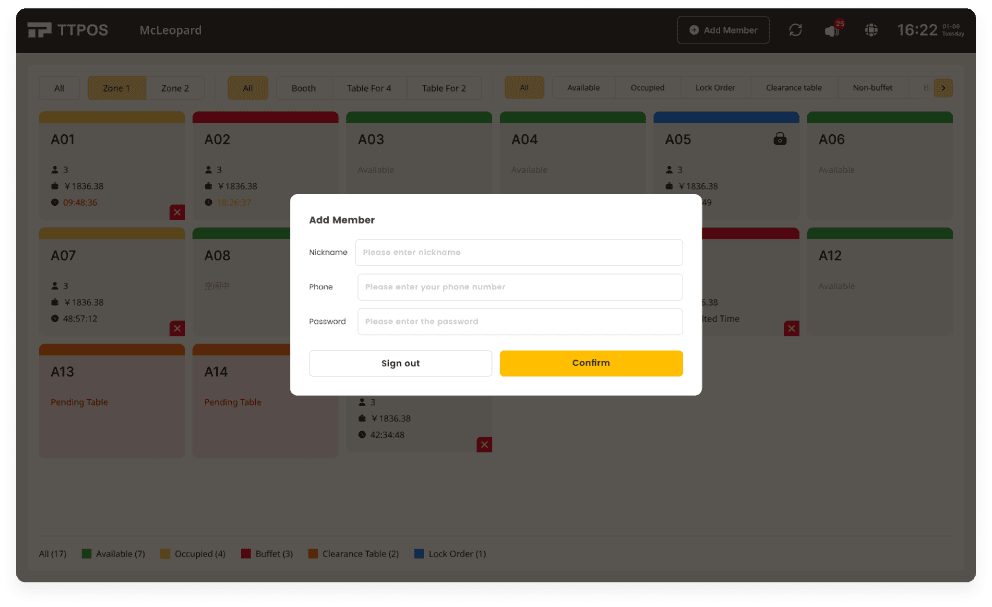
Quickly register customers as members, enhancing customer experience and strengthening membership management.
Service Introduction
Rich Lineup